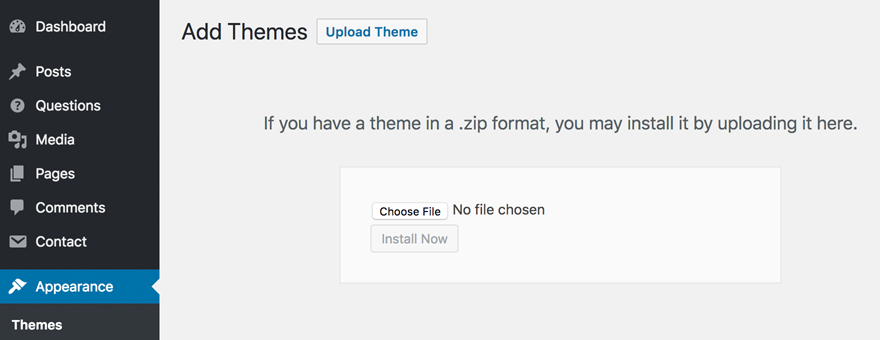Uploading theme via WordPress dashboard
Download the zipped theme pack to your local computer from wordpress.org and extract the ZIP file contents to a folder on your local computer.
- Navigate to Appearance > Themes.
- Click Install Themes and hit the Upload Theme button.
- Navigate to find the “theme.zip” file on your computer and click “Install Now”
- Once uploaded, activate the theme. Go to Appearance > Themes and activate it.
Uploading theme via FTP to WordPress
Download the zipped theme pack to your local computer from themeforest and extract the ZIP file contents to a folder on your local computer.
- Log into your hosting space via an FTP software
- Unzip the theme.zip file and ONLY use the extracted theme theme folder
- Upload the extracted theme folder into wp-content > themes folder
- Activate the newly installed theme. Go to Appearance > Themes and activate it.